
Optimization Guide for CMMS Selection and Utilization
February 10, 2020 | By Alex Williams
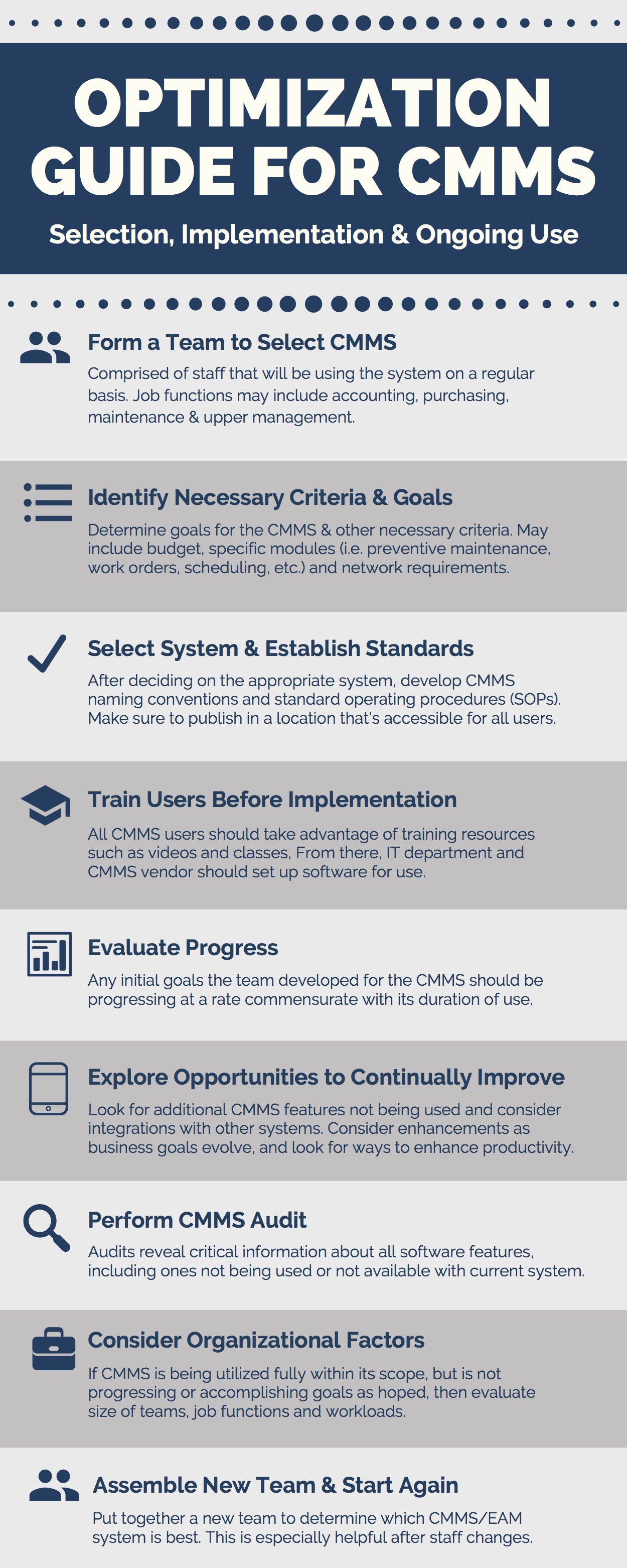
In order to fully realize all the benefits of a CMMS, a series of steps must occur.
By: Alex Williams
The first step of the series begins before the system is ever purchased. Consider that the level of planning going into software selection, implementation, and ongoing use, will directly correlate with its return on investment.
Form a Team to Select the CMMS
Computerized maintenance management system (CMMS) software selection should start with putting together a team of individuals who will be responsible for choosing and implementing the system. CMMS team members should include staff that will be using the system on a regular basis. Job functions may include maintenance, inventory/purchasing, accounting, and upper management. Varied user roles help in obtaining a proper balance of feedback and user acceptance.
Identify Necessary Criteria and Goals
The team should begin with identifying the goals for the system and necessary criteria, which usually includes specific modules or functions, and budget allotted for the CMMS. Preventive maintenance (PM), scheduling, work orders, inventory control, purchasing, and reports/graphs are examples of typical modules. Necessary criteria should also include the method of software deployment (on-premise versus cloud-hosted).
Organizations may prefer or require specific deployments based on factors such as security or server capabilities. All products that fit the necessary criteria should be properly researched and compared, including price, vendor support, and assistance available to ensure successful implementation. Considering all factors, including upfront costs available, or recurring fee structures, teams should choose the solution that best fits the company’s individual needs.
 Establish Standards
Establish Standards
Once the software is selected, the next step in planning can begin. Identify and detail all of the data points that could be useful to capture for reporting or management purposes. From there, CMMS naming conventions and standard operating procedures (SOPs) should be developed. These standards and guidelines should be published in a location that’s accessible to all relevant staff. This way users will know how to input data into the system correctly once it’s in place, which helps ensure consistency.
Consistency within CMMS software is arguably the most important factor relating to successful ongoing use of the system. Consistent data input makes it possible to research and identify accurate information when needed. It also allows upper management to make informed decisions. Furthermore, consistency also determines whether the system will be able to effectively manage processes.
For example, imagine an employee is trying to locate a spare part for a critical piece of equipment in a manufacturing plant. Using CMMS, he or she fails to find the specific spare part on hand and then re-orders more. The equipment that needs the part is likely not able to operate until the shipment arrives, which can affect production output. Then, after the shipment arrives, it’s discovered that the spare part had been there all along and the part identifier was incorrectly entered. Therefore, not only was the equipment down for no reason, but now there is an overage of that spare part on hand.
Providing maintenance staff with clear and transparent guidelines on how to input data helps eliminate any potential inconsistencies. Inconsistencies within a CMMS disable it from accomplishing its intended use. In this case, CMMS was actually working against the company rather than for it.
Train Users
Training should take place before staff begin using CMMS. Much like establishing system standards, training users helps provide consistent and reliable data. Many providers offer free online training videos for users, standard workshops, and customized training.
Implement Software
Company IT departments and representatives from the CMMS provider should coordinate to ensure technical requirements are met before any installation takes place, or users login to the system for the first time. (Technical requirements should also be part of the necessary criteria in the selection process.) The software should be installed according to standards compatible with on-premise, or cloud-hosted needs, with a process in place to prevent data loss.
There are often opportunities to integrate CMMS with other systems or technologies, such as condition monitoring sensors or ERP software. Compatibility with such systems may also be part of the necessary criteria used in the selection process. Some companies may wish to set up the integration right away, or may opt to implement basic needs first.
Evaluate Progress
Upon successful implementation and proper training, and any other necessary integrations or customizations in place, companies should start to experience benefits. Work order backlogs should decrease, unplanned equipment breakdowns should be reduced/eliminated, and overall productivity should be on the uptick. Initial goals the team developed for CMMS should be progressing at a rate commensurate with its duration of use.
Explore Opportunities to Further Improve
Any features not being currently utilized should be further explored by the appropriate team members. If those features can provide further benefits, find out how to properly use them. It is also time to consider if integrating CMMS with another business system would make sense. As a company grows and develops new goals for the business, it’s possible that software goals will change as well. Consult training resources available, such as videos and classes, to learn more about possible opportunities to enhance productivity through expanded use of current software. Exploring and implementing additional software features is the key to fully utilizing CMMS.
Perform CMMS Audit
If companies are not experiencing the level of benefit they’d hoped for, a CMMS audit can prove useful. Audits reveal critical information about all software features, including ones that aren’t offered, or that may be included in a more modern or robust program.
For example, organizations that are currently using an efficient (yet older) CMMS, but want to expand capabilities, should look further to an enterprise asset management (EAM) solution. EAM software possesses more advanced features than a traditional CMMS system, and is capable of managing asset lifecycles spanning multiple sites.
Many CMMS providers offer hybrid approaches to CMMS and EAM software, since technology advancements recently have blurred the lines between the two. Cloud-hosted software and robust networking technology have enabled a multitude of capabilities to detect abnormalities in equipment and facilities. It’s possible to detect changes in temperatures or vibration, send signals to CMMS/EAM software in real-time, and alert users if/when/where a problem occurs. Software users also have the ability to scan a piece of equipment through barcoding technology on a mobile device to access pertinent information. Maintenance schedules, spare parts, tasks, procedures, work order history, repairs, warranties, notes, photos, and attachments are available within seconds.
Consider Organizational Factors
If a team has determined that the CMMS or EAM system is being fully utilized, yet initial goals for the software haven’t been accomplished, this signals a red flag. It could be time to re-evaluate organizational structure. Is the maintenance department as efficient as it can be? Is there a need for additional or more focused job roles, such as maintenance planners and schedulers? If so, are their workloads too heavy, too light or appropriate? Consider how well teams work together, obtain feedback whenever possible, and involve staff in important decisions.
Assemble New CMMS Team
One tactic that can prove useful is to continually re-evaluate software systems as staff changes occur. For companies with high turnover rates, or with many employees retiring back-to-back, this may be done more frequently. An easy way to determine if a CMMS/EAM re-evaluation would be helpful is to identify the group of people involved in the selection of the system that is currently in place. If the majority of those individuals are no longer with the team, it may be time to re-evaluate the software.
Put together a new CMMS/EAM team and follow the subsequent steps for identifying the best solution for a specific business. Maybe the end recommendation will match the system already being utilized. If not, and the software selection team has found a better option, then consider what it would take to switch over to that system. Keep in mind that buy-in from staff at technician and associate levels are just as important as buy-in from upper management. While top executives may have the final say on funds, the individuals using the software on a daily basis are responsible for its proper use and thus long-term success.
___________________
Alex Williams is the Director of Sales and Professional Services at DPSI, a CMMS and EAM software solutions provider. He has been in the maintenance and field service industry for more than 27 years and has worked in a variety of roles including maintenance supervisor, lead field technician, technical trainer and software manager.
